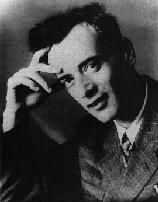
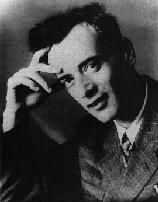
To start the user-friendly shell, type:
Choose (1) to start the 1-D electrostatic simulation. Use the following input parameters:
To get a copy of the input file,
After you have modified the parameters, you can begin
running the program by typing:
after you finished entering the input parameters, then the
shell will compile the program with the new parameters.
The shell will then ask you what graphic package you want to
use for the simulation, since you are only in the potential
history and are not interested in the instaneous events
(or snapshots) in the plasma, you can run the simulation
without graphics, so choose (8).
OK, now the computer asks:
Enter ok if it is ok to reuse all
default diagnostic files?
,
type
program executing
program done
Do you wish to run any post-processors?
p: Potential diagnostic
Enter the label before the colon or quit to terminate
Enter name for potential file, ok for default, or quit
Now the computer asks:
* * * hit return or enter key to continue * * *
alpha (51) %
(type user name and password to log in)
ftp> binary
Now, you should have the gmeta file in your PICL
account, to view it, type:
To print it out, type:
All rights reserved.
run
ok
c: Debye cloud diagnostic
m: Main simulation program
n: Main simulation with forced recompilation
p
ftp cluster.oac
ftp> get gmeta
ftp> quit
ctrans -d X11 gmeta
ctrans -d ps.mono gmeta

Fig: ln |correlation| vs. time for mode 11
Plasma Theory Homepage
Copyright © 1995
UCLA.
Frank S. Tsung 5/15/95